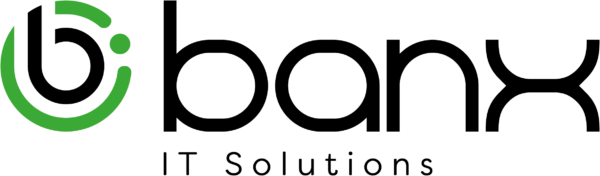Banx Backup

Automated Off-Site Backup
We provide a robust solution to all of your backup needs – our offsite backup solution uses a top-of-the-line service and backs up your computers, servers, emails and important documents.
Book A Phone Consultation
Schedule a free phone call with one of our friendly staff at your convenience, and we will give you an overview of the service and how it might work for your business. Don’t delay, book now!
Full Image Backup
What use is a backup if it can’t be reinstated? Our full image backups regularly make a full backup of your entire computer, allowing it to be redeployed, rolled back or restored at a moment’s notice.

Office 365 Backup
Back up all of your Exchange emails, OneDrive and Sharepoint files, and Teams data – all in one place.

Server Backup
We back up servers for many of our clients, including full server images, virtual machine images including HyperV and VMware. For both Windows and Linux.

About Banx Backup
We provide fast, reliable off-site backups for individuals and businesses, ensuring peace of mind and data security in case of disasters. The datacenters we used are certified and secure.
- Automatic System Backup – Desktop
Back up your entire disk, including files, programs, and documents, with 30-day retention (customizable). Restore specific parts or the full disk. Starting at $25 +GST/month per computer. - Automatic System Backup – Server
Customizable server backups, from bare metal to virtual machine disks, designed to handle gigabytes to terabytes of data. Ensure business continuity with secure off-site storage. Pricing available on request. - Microsoft 365 Backup
Protect emails, OneDrive, SharePoint, and Teams data with secure off-site storage. Starting at $15 +GST/month per user.
Do I need backups?
Ransomware attacks are becoming more sophisticated and relentless, targeting businesses of all sizes as well as home users. These attacks can cripple operations by encrypting critical files, locking you out of your own systems, and demanding steep ransoms for their return.
At Banx, we’ve seen the devastating impact of ransomware firsthand. Some of our own customers have been targeted by these malicious cyberattacks. But here’s the good news: those who entrusted their data to our robust backup system were able to recover quickly and seamlessly—without paying a dime to attackers.
Our backup solution isn’t just reliable; it’s a shield for your business. With a proven track record, it ensures that no matter what happens, your data remains safe, accessible, and secure.
It’s not just for businesses.
Home users, your memories and personal files are just as precious. Whether it’s treasured photos or important documents, our backup service is here to keep your files secure for only $25 +GST/month.
Don’t wait until it’s too late. Safeguard your data today with a trusted system that has your back—every step of the way.
Why Choose Banx Backups?
Protection Against Ransomware & Crypto Viruses – Local backups on constantly connected drives or network shares are vulnerable. Banx Backups ensures that your offsite backups are always secure and cannot be compromised by crypto viruses.
True Backup Solutions – Unlike cloud file-sync solutions (e.g., OneDrive, Google Drive, Dropbox), which can synchronize infected files, Banx Backups provides real backup protection, ensuring your data is always recoverable.
Backup Locations & Data Sources
Cloud Backups: Secure offsite storage for files, folders, and complete system states.
Local Backups: Image-level backups, standby image backups, VHDx for Hyper-V & VMware.
Supported Data Sources:
Files & Folders
Network Shares
Exchange, SharePoint, Hyper-V, SQL, MySQL, Oracle
System State, VMware (All backups are encrypted.)
System Compatibility
Banx Backups supports a wide range of operating systems:
Windows XP to Windows 11
Windows Server 2003 to Windows Server 2022
Linux & macOS
Advanced Backup Features
Archiving & Retention
Flexible retention policies with a default 30-day retention period, adjustable as needed.
LocalSpeedVault (Enhanced Backup Performance)
Stores an additional backup copy locally on an external drive or network location.
Ensures uninterrupted backups even if your internet connection goes down.
Faster recovery for local files without relying on internet speeds.
Virtual Drive Access
Browse and retrieve backed-up data directly through a virtual file system.
Virtual Image (Standby Image Backup)
Maintain standby images of your system for quick disaster recovery.
Compatible with Hyper-V & VirtualBox environments.
Requires full cloud backup of drive and system state.
Virtual Disaster Recovery (VDR)
Enables businesses to quickly resume operations after a disaster with minimal downtime.
Recovery options:
Remote VM access in our data center for business continuity.
Onsite Failover to another physical or virtual machine.
Offsite Failover to a VM in our data center (Additional hosting fees may apply.)
Data Security & Storage Location
End-to-End Encryption: All offsite backups are encrypted before leaving your premises.
Locally Hosted & Secure: Data is stored on specialist backup hardware in a world-class data center.
Redundant Replication: All backups are further replicated to a second location for enhanced security.
Get Started with Banx Backups
Don’t leave your critical data unprotected. Choose Banx Backups for secure, reliable, and scalable backup solutions that keep your business running smoothly. Contact us today to discuss your backup needs and find the perfect plan for you!
FAQ
What is the difference between file-level and full system backups?
File-level backups store only selected files and folders, while full system backups create a complete image of your system, including operating system, programs, and settings.
How secure are my backups?
All backups are encrypted before leaving your premises and are stored in a secure, world-class New Zealand data center with redundancy.
Can I restore data if my internet connection is down?
Yes! With LocalSpeedVault, you can restore data from your local backup without relying on an internet connection.
How long are my backups retained?
By default, backups are retained for 30 days, but this can be adjusted to suit your needs.
Does Banx Backups protect against ransomware attacks?
Yes, our cloud backups allow you to access your files securely from any location.
Can I access my backed-up files from anywhere?
A detailed answer to provide information about your business, build trust with potential clients, and help convince the visitor that you are a good fit for them.
What happens if I need more storage?
We offer flexible plans that allow you to upgrade your storage as needed.
How do I get started with Banx Backups?
Simply contact us, and we will help you choose the best plan for your needs and set up your backups quickly and efficiently.
Book A Phone Call
Schedule a free phone call with one of our friendly staff at your convenience, and we will give you an overview of the service and how it might work for your business. Don’t delay, book now!